865PE/875P Motherboard Roundup June 2003 - Part 1: 20-way Shootout
by Evan Lieb on June 12, 2003 10:57 PM EST- Posted in
- Motherboards
AOpen AX4C Max
|
Motherboard Specifications |
|
|
CPU
Interface
|
Socket-478
|
|
Chipset
|
Intel
82875P MCH (North Bridge)
Intel 82801ER ICH5R (South Bridge) |
|
Bus
Speeds
|
up
to 400MHz (in 1MHz increments)
|
|
Core
Voltages Supported
|
up
to 1.850V (in 0.0250V increments)
|
|
I/O
Voltages Supported
|
N/A
|
|
DRAM
Voltages Supported
|
up
to 2.8V (in 0.0225V increments)
|
|
Memory Slots
|
4 184-pin
DDR DIMM Slots
|
|
Expansion Slots
|
1 AGP
8X Slot
5 PCI Slots |
|
Onboard IDE RAID
|
Promise
PDC20378 controller (RAID 0, RAID 1 & RAID 0 + 1)
|
|
Onboard USB 2.0/IEEE-1394
|
Eight
USB 2.0 ports supported through South Bridge
Agere FW323 IEEE-1394 FireWire (2 ports available) |
|
Onboard LAN
|
Broadcom
5702 Gigabit LAN (no CSA)
|
|
Onboard Audio
|
Realtek
ALC650 codec
|
|
Onboard Serial ATA
|
Two
SATA connectors via ICH5R (RAID 0/1 only)
Two SATA connectors via PDC20378 controller (RAID 0, 1, & 0 + 1) |
|
BIOS
Revision
|
Rev.
1.04a (5/21/2003)
|
As you can see the AX4C Max is an extremely feature-packed motherboard with lots to offer.
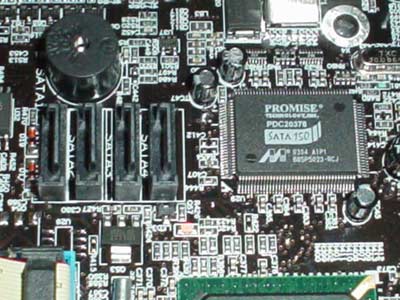
The most notable feature the AX4C Max has to offer is its Serial ATA and IDE ATA support. Using the Promise PDC20378 controller the AX4C Max contains RAID support in both the Serial ATA and IDE ATA standard, with array levels of 0, 1, and 0 + 1. Two IDE drives can be connected to the single Promise-controlled connector onboard the AX4C Max. The Promise PDC20378 controller also supports two of the four onboard Serial ATA connectors, with one SATA drive capable of being connected to each of the two connectors. So, including the Primary, Secondary, Promise-controlled Serial ATA and IDE connectors and two ICH5R SATA connectors, the AX4C Max is capable of supporting a total of ten drives. This sort of drive support is quite unique to find on a motherboard, though it's not totally unexpected considering the high-end nature of this board.
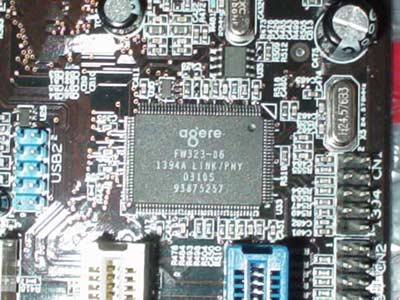
Another defining feature of the AX4C Max is its IEEE 1394 FireWire support,
courtesy of Agere's FW323 controller. AOpen makes a sensible move by bundling
a two-port IEEE 1394 FireWire bracket to utilize the two onboard FireWire headers
located at the bottom of the PCB. Assuming you're willing to lose a bit of performance,
you can always connect more than two FireWire devices to the AX4C Max via the
daisy chaining method. Still, most users should do just fine with the eight
available USB 2.0 ports (six rear ports) and two IEEE 1394 FireWire ports.
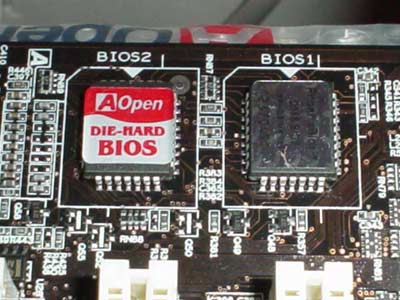
Another feature we like to see is dual BIOSes. Gigabyte is famous for always including a dual BIOS feature on their high-end line of motherboards, and somewhat more recently AOpen has adopted this trend. having two BIOS chips can be helpful if you've permanently corrupted your first BIOS chip (through overclocking, overvolting, etc.) and instead being forced to RMA your board or replace the chip yourself, your board will simply revert to the second backup BIOS chip.
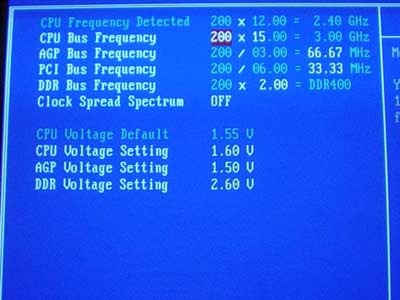
As already illustrated in the chart at the top of the page, the AX4C Max contains some excellent BIOS performance tweaking options as well as powerful overclocking options. One of the most important performance tweaking features within the AX4C Max's BIOS is its memory frequency and memory timings. As always you can tweak your memory modules' timings to CAS 2/2T/5T/2T with some good Corsair TwinX or XMS PC3200 memory, and as usual you can adjust memory frequency to 266MHz, 320MHz or 400MHz DDR if you've installed an 800MHz FSB processor. The most intriguing feature of the AX4C Max's BIOS is the grayed out area that automatically adjusts itself in front of your eyes as you choose your FSB (up to 400MHz single pumped), AGP (up to 98.68MHz), PCI (up to 49.34MHz) and memory frequencies. Little features like this make a positive impact on overclockers and high-performance users alike, so hopefully more motherboard makers catch on.










18 Comments
View All Comments
Anonymous User - Thursday, July 24, 2003 - link
Could anyone clarify if the information for the sound system on the Abit IS7 is correct? The article lists it as being an Analog Devices AD1985. I thought it was Realtek?Thanks,
Harry
Anonymous User - Wednesday, July 23, 2003 - link
What a great article!We're waiting for the Part 2... :B
Evan Lieb - Monday, July 21, 2003 - link
I bet that the Part 1 thread would be posted by a certain date, and it was indeed posted on that date. I never anything about Part 2, because I've been thinking of adding more benchmarks and data in general to round out any and all Pentium 4 motherboard testing until Prescott arrives.Anonymous User #4, you should always research your recollections if you can't exactly "recall" certain events correctly. ;)
Evan Lieb - Monday, July 21, 2003 - link
Anonymous User - Friday, July 18, 2003 - link
As I recall, Evan made a bet on the part 2 being posted a while back.... the thread was mysteriously removed though.Anonymous User - Wednesday, July 16, 2003 - link
So, what month/year will part 2 be posted?Anonymous User - Sunday, July 6, 2003 - link
I read that the Epox 4pca3+ could do a 1,85 vcore with a bois update.. If anyone know where to find this bios update, please e-mail me zimen1@msn.comI really can't find it.
Anonymous User - Sunday, July 6, 2003 - link
I also fried my MSI 875P Neo-FIS2R when I updated the BIOS from 1.2 to 1.4. I got a replacement board, but have been hesitant to try again based on my prior experience. Based on your experience with 1.5, (and now 1.6 is available), I'm willing to take another chance.