MSI P35 Neo2-FR: Platinum performance for under $100
by Gary Key on December 5, 2007 11:00 PM EST- Posted in
- Motherboards
Memory Testing and Overclocking
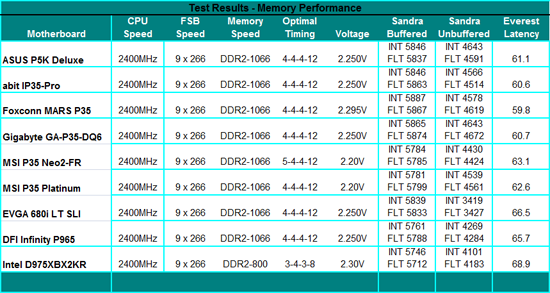 |
The MSI P35 Neo2-FR latency and unbuffered scores trail other P35 boards slightly. This is due in part to running CAS 5 instead of CAS 4 at DDR2-1066 and MSI setting tRD to 5 at this level for absolute stability. Our board would run 4-4-4-12 timings but required 2.4V to pass all benchmarks. That voltage level is unacceptable to us. However, we will see overall performance is still extremely competitive with the other P35 boards.
E2160 9x390
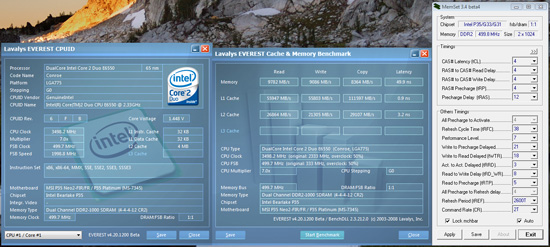 |
Our best performance results with this processor were at a final FSB setting of 390 with a 2GB memory configuration at the 4:5 ratio and 4-4-4-12 timings. This results in the board setting performance level (tRD) to 5 but required 2.2V for memory. MCH voltage is set to 1.40V and CPU voltage is at 1.4750V, with Vdrop/Vdroop realizing a final 1.44V during normal operation. The highest FSB we have been able to attain with this CPU is 410 on the DFI P35 board.
E6550 7x500
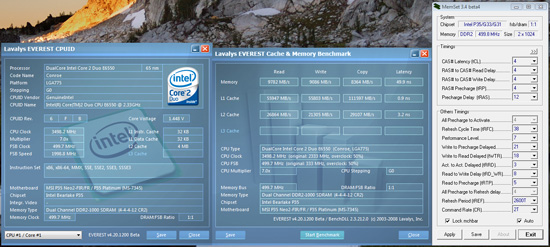 |
We were able to reach a final FSB setting of 500 with our retail E6550. Our 2GB memory configuration used a 1:1 ratio with 4-4-4-12 timings. This results in the board setting performance level (tRD) to 7. MCH voltage is set to 1.45V, memory voltage to 2.20V, and CPU voltage is set to 1.4750V with Vdrop/Vdroop realizing a final 1.44V during normal operation. The highest FSB we have been able to attain with this CPU is 510 on the DFI P35 board. Our handpicked E6550 will reach 7x535 on this board while attaining 7x550 on the abit IP35-Pro and MSI Platinum boards.
Q6600
9x415
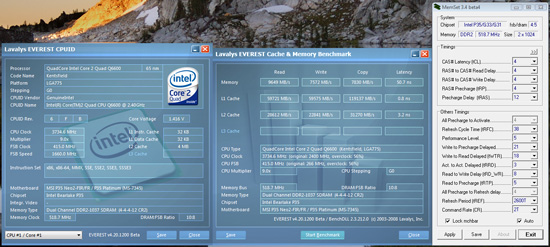 |
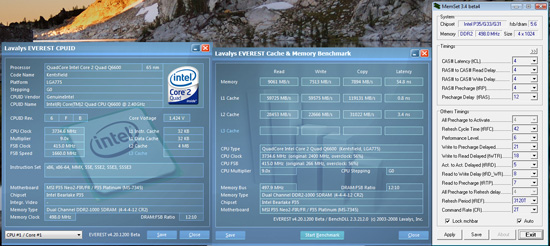 |
Our max CPU results on air-cooling resulted in a final 9x415 setting. Our 2GB memory configuration uses the 4:5 ratio with 4-4-4-12 timings and performance level (tRD) at 5. The 4GB memory configuration uses a 5:6 ratio, memory timings at 4-4-4-12, and tRD at 6. This results in lower performance of 1%-2% during application testing in a variety of benchmarks. We did complete our benchmark test suite with 4GB at the 4:5 ratio but this required MCH voltage at 1.6V and memory at 2.4V, neither of which is acceptable for air-cooling and 24/7 usage. The results for both memory configurations use MCH voltage at 1.450V, memory voltage at 2.20V, and CPU voltage at 1.4675V with Vdrop/Vdroop realizing a final 1.41V during normal operation. We also set VTT to 1.30V and SB I/O to 1.7V. It seemed anytime we clocked this board up, we had to set SB I/O to 1.7V or 1.8V with quad-core CPUs.
Q6600
8x465
 |
 |
We reach a maximum FSB of 465 with quad-core on air-cooling using an 8X multiplier. Our 2GB memory configuration uses the 5:6 ratio with 4-4-4-12 timings; performance level (tRD) is set to 6 for a final speed of DDR2-1116. The 4GB memory configuration is at a 1:1 ratio, memory timings at 4-4-3-10, and tRD at 7. This again results in lower performance of around 1%-3% during application in a variety of benchmarks. We were able to run the 4:5 ratio with 2GB of memory installed for a final DDR2-1162 setting with 5-5-4-15 timings but at 2.4V. Our 4GB memory configuration was not stable at 4:5 or 5:6 regardless of voltages and reasonable timings, but we a bigger problem as well.
The problem is that once we started to raise the FSB over 445 with the Q6600 or QX6850 processors, the board automatically (drastically) reduced chipset timings and memory sub-timings. We have noticed this occurring on a couple of other budget level P35 boards and figure the manufacturer is trying to save the board - or maybe reach artificially high FSB rates with quad-core CPUs. We feel that the FSB rates are deceiving, as most boards have to compensate for higher FSB rates with increased strap settings and looser chipset/memory timings. When comparing application results during overclocking testing with the 8x465 and 9x415 results, we noticed a 3%-6% difference in memory sensitive benchmarks after compensating for the slightly higher CPU speeds in the 9x415 setting. Our advice on this board is to run lower FSB rates at higher multipliers with quad-core in order to maximize performance.
The final settings for each memory configuration is MCH voltage at 1.55V, memory voltage at 2.20V, and CPU voltage at 1.4675V with Vdrop/Vdroop realizing a final 1.41V during normal operation. We set VTT to 1.30V and SB I/O to 1.8V.
Q6600
9x400 2GB Module Testing
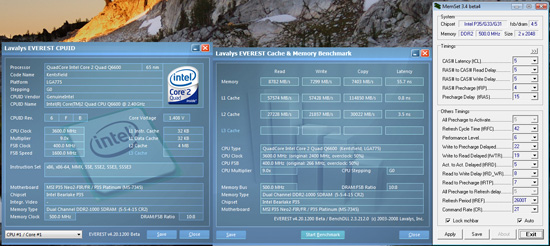 |
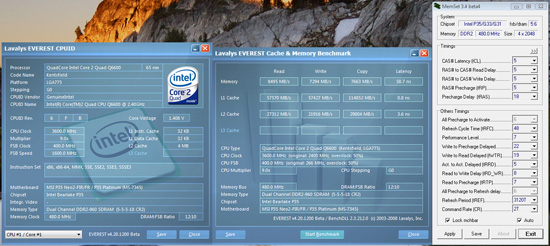 |
OCZ was kind enough to send us some of their new ReaperX 2GB modules for 4GB and 8GB testing. We have reached DDR2-1100 with 8GB on the DFI P35 board at 5-5-4-15 timings. However, in our initial testing of several boards, we have noticed that BIOS tuning for 2GB modules is not up to par with 1GB modules. We expect this to improve over time. We can say that our Neo2-FR BIOS could use additional tuning, but it still performs extremely well and stability was never a problem once we dialed in the memory settings.
We utilize a 9x400 setting with our Q6600 set to 1.4375V, MCH at 1.450V, and VTT at 1.30V. Memory voltage was set to 2.1V as recommended. Our 4GB memory configuration uses a 4:5 ratio at 5-5-4-15 timings with performance level (tRD) at 6, which results in a DDR2-1000 memory speed. The 8GB memory configuration uses a 5:6 ratio, memory timings at 5-5-5-18, and tRD at 7. This results in fractionally lower performance (~1%) during application testing with a variety of benchmarks.
The overclocking capability of this motherboard is very good, if not excellent for the price. The board's stability will start to trail off when you are near its limits so there is feedback from the board before you go over the edge. The board does not overclock quite as well as the DFI P35 TR or Gigabyte GA-P35-DQ6 boards, but at 39% of the cost, we think it more than fits the bill as a performance oriented budget board. However, we hope MSI can fine tune 2GB module performance further and work on 4:5 memory ratio compatibility with 4x1GB configurations. If we could change one item with the overclocking capabilities, it would be allowing 4:5 ratio capabilities above DDR2-1000 with 4x1GB installations. Of note, the BIOS recovery system worked extremely well when we exceeded the limits of the board. However, it was sometimes necessary to perform a full shutdown and startup procedure when resetting the board.










35 Comments
View All Comments
DigitalFreak - Thursday, December 6, 2007 - link
I sincerely hope that the USB port block on the back is supported by more than just that tiny riser. That thing looks like it would break off if you looked at it funny.Griswold - Thursday, December 6, 2007 - link
Nothing to worry about, unless some clumsy fool or 8 year old child rams the USB plug in.superkdogg - Thursday, December 6, 2007 - link
Reading the introduction about the surprising performance of the new MSI board got my ears up, but then I read the article and it was more of the same.Every motherboard performs virtually the same these days at stock speeds. The only things that differentiate anything is overclocking/bios, reliability, layout, price, extra features (if you need them), and personal brand preference.
Motherboard 'reviews' could pretty much be replaced by a table that tells a consumer about those things above. Benchmarking showing that everything is +/- 2% from the median just eats up space.
j@cko - Thursday, December 6, 2007 - link
LOL. I totally agree with ya. Motherboard review nowadays is more about reliability and overclockability, I think.JarredWalton - Thursday, December 6, 2007 - link
The problem is, if we were to eliminate all of the benchmarking, how do we really know if a board is reliable? If you haven't noticed, 90% or something of the text on the benchmark pages is filler - the graphs pretty much say everything you need to know. Anyway, doing motherboard reviews can be a thankless endeavor, but we still think it's necessary. We're not quite at the "necessary evil" stage either. :)brian_riendeau - Thursday, December 6, 2007 - link
Its quite easy really to show the effectiveness of a mobo design without wasting 5 pages on graphs that show no difference between 10 models of motherboards.Test the motherboards in harsh environments. No one really cares if their board is 1% faster than another board, however they will care if their whole system crashes repeatedly if their AC goes out and the room temp gets up to 90F.
drebo - Thursday, December 6, 2007 - link
Death of the P35 Neo-F, one of the best mid-range boards ever made. For $85 you get a superb P35 board, but they're not making it anymore. Moving to this board, you lose Parallel and Serial ports, which for many general home users are very important.Intel doesn't make a P35 board with parallel or serial, and ASUS's P5K board is about $40 more expensive. I really wish a tier 1 manufacturer would come out with another good board. The last couple generations it's been MSI, with the P965 Neo3-F and then the P35 Neo-F. Looks as though there won't be a P35 Neo2-F, unfortunately. They're making a hybrid DDR2/DDR3 board instead, which neuters any kind of RAM upgrades for the end users because you can only use one or the other, not both, and neither in a dual-channel configuration.
Oh well. Maybe ASUS will drop the price of their P5K board.
Ratinator - Thursday, December 6, 2007 - link
[quote]Moving to this board, you lose Parallel and Serial ports, which for many general home users are very important. [/quote]Did you mean not very important?
drebo - Thursday, December 6, 2007 - link
No, I didn't. You'd be surprised how many people at home have serial mice they don't want to replace (old trackballs that they're too stubborn to get rid of) and parallel printers. A lot of people in the business world need them, too. They need parallel for printers and serial to run machines off of, or for their PDAs, or for other reasons.There needs to be a good midrange board that still supports these legacy devices, and with the P35 Neo-F going by the wayside, that board just doesn't exist anymore.
brian_riendeau - Thursday, December 6, 2007 - link
I am sorry to inform you of this, however not many people shopping for new motherboards for business or personal use care about serial and parallel ports. You just gotta let things go man... Anyone who really needs to use a legacy port can pickup USB port -> legacy port adapters for cheap if they really need to use old hardware. We have a whole department of people where I work still chained to serial devices, however they all have C2D and Quad core PCs now and just use USB adapters.